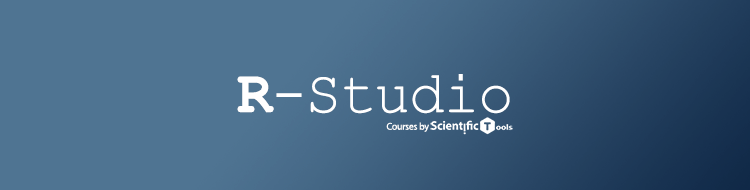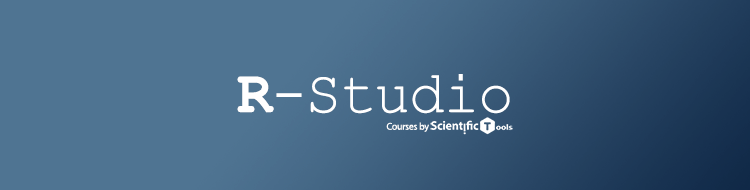When working with RStudio, it's essential to verify if the required packages are installed before using them in your projects. In this article, we will explore how to check if an R package is installed using the RStudio interface. These steps will enable you to quickly determine package availability and ensure a smooth workflow in your R programming tasks.
1- Launch RStudio: Start by launching RStudio on your computer.
2- Open the Console: In RStudio, locate the pane at the bottom left, known as the "Console." It is where you can interact with R by typing commands.
3- Check Package Availability: To check if a package is installed, you can use the library() or require() function in the Console. These functions not only load packages but also indicate if a package is available. For example, to check if the "dplyr" package is installed, enter one of the following commands in the Console:
or
If the package is already installed, RStudio will load it without displaying any errors. However, if the package is not installed, RStudio will show an error message indicating that the package could not be found.
4- Verify Package Loading: To confirm if the package is loaded, you can use the following methods:
- Type the name of a function from the package in the Console and check if it runs without errors. For instance, if you checked for the "dplyr" package, you can try running the mutate() function to see if it works.
- Look for the package name in the "Packages" pane in RStudio. If the package is loaded, it will be listed there with a checkbox next to it.
- Alternatively, you can use the search() function in the Console to view the search path. The loaded packages will be listed in the search path, indicating their availability.
If the package that you need for your analysis is not installed you need to install it first. To lean how to install a package please check the following article:
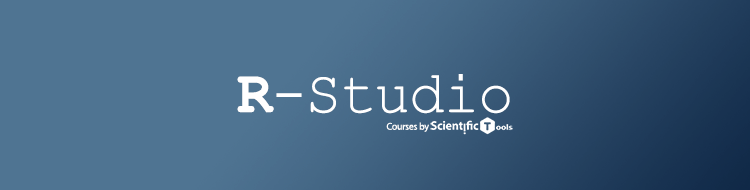
Course Articles
How to install R Packages in RStudio
There are two main methods to install R Packages using RStudio. One way is to use console and command line and the second way is to use RStudio's user interface.
How to install packages using command line in RStudio
To install packages in RStudio using command line, you can use the following steps:
- Open RStudio: Launch RStudio on your computer.
- Open the Console: In RStudio, you'll see several panes. The pane at the bottom left is called the "Console." It is where you can interact with R by
…
If you are not sure how to load a package for your analysis, check the following article:
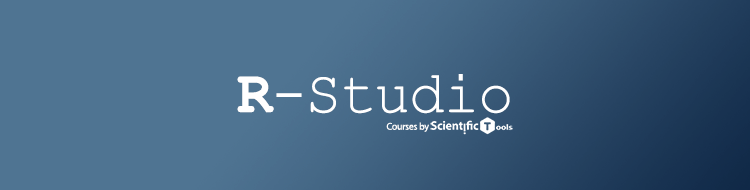
Course Articles
How to load a package in RStudio
To load a package that is already installed in RStudio, you can follow these steps:
- Open RStudio: Launch RStudio on your computer.
- Open the Console: In RStudio, you'll see several panes. The pane at the bottom left is called the "Console." It is where you can interact with R by typing commands.
- Load the Package: To load a package, you can use either the
[tt]library()[/tt] or [tt]require()[/tt] function. These functions make the functions and data sets provided by the package available for use in
…