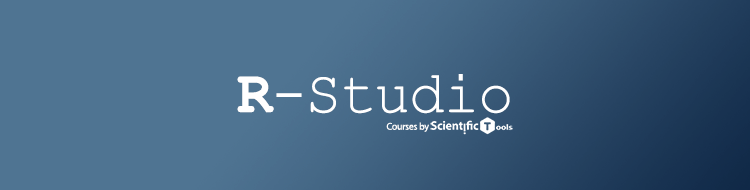
To load a package that is already installed in RStudio, you can follow these steps:
- Open RStudio: Launch RStudio on your computer.
- Open the Console: In RStudio, you'll see several panes. The pane at the bottom left is called the "Console." It is where you can interact with R by typing commands.
- Load the Package: To load a package, you can use either the
[tt]library()[/tt]or[tt]require()[/tt]function. These functions make the functions and data sets provided by the package available for use in your R session. For example, if you want to load the "dplyr" package, you would run one of the following commands in the Console:
or
If the package is already installed on your system and there are no errors, RStudio will load the package and make its functions and data sets accessible in your R session.
Note:
The difference between library() and require() is that library() will give an error and stop execution if the package is not available, while require() returns a logical value indicating if the package is available without stopping execution.
4. Verify Package Loading: To verify that the package has been loaded, you can use various methods:
Type the name of a function from the package in the Console and check if it runs without errors. For example, if you loaded the "dplyr" package, you could try running the mutate() function to see if it works.
Use the search() function in the Console to view the search path. The loaded packages will be listed in the search path, indicating that they are available for use.
Look for the package name in the "Packages" pane in RStudio. If the package is loaded, it will be listed there with a checkbox next to it.
By following these steps, you can load packages that are already installed in RStudio and utilize their functionality for your data analysis and programming tasks.
If the package which you want to load is not install yet, you will get an error, for example if you try to load "dplyr" you will get the following error:
Error in library(dplyr) : there is no package called ‘dplyr’
Then in this case, you need to install this package first. To learn how to install packages in R please follow the below step first:
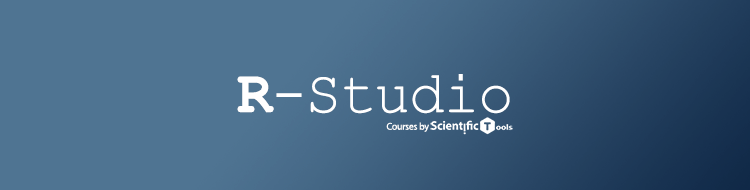
How to install packages using command line in RStudio
To install packages in RStudio using command line, you can use the following steps:- Open RStudio: Launch RStudio on your computer.
- Open the Console: In RStudio, you'll see several panes. The pane at the bottom left is called the "Console." It is where you can interact with R by

